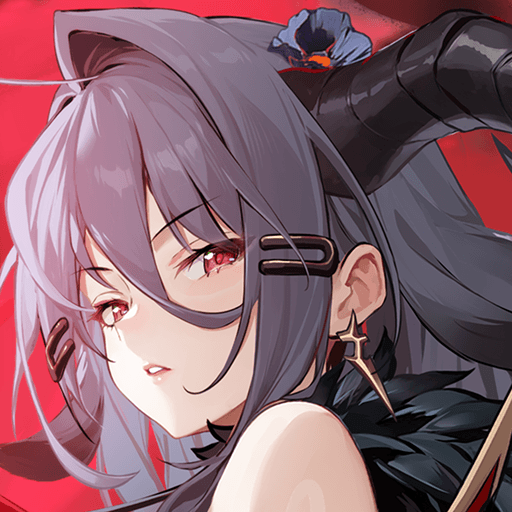Bring your A-game to Perfect World VNG: Fly with me, the Role Playing game sensation from VNGGames. Give your gameplay the much-needed boost with precise game controls, high FPS graphics, and top-tier features on your PC or Mac with BlueStacks.
About the Game
Looking for an MMORPG that feels like it’s taken straight out of a dream? Perfect World VNG: Fly with me tosses you into a vibrant 3D fantasy world that’s not just huge—it’s absolutely alive. Whether you’re in the mood to soar above the clouds, set out on epic quests, or build friendships (and maybe even find in-game romance), there’s a little something for everyone here. Expect wide-open adventures, jaw-dropping visuals, and all kinds of ways to make your hero truly yours. And if you want even smoother controls, BlueStacks gives you that edge when playing on PC.
Game Features
-
Gorgeous Graphics & Open World:
The world here isn’t just big—it’s 60,000 square kilometers of forests, cities, seas, and mountains. Rich, cinematic visuals shift as the weather changes or time of day rolls by. Flying seamlessly across the land feels just… effortless. -
Play Your Way with Unique Classes:
Pick a side—Human, Untamed, or Winged Elf. Eight distinct classes (from Archers to Vulpines) and a ton of looks let you craft a hero who feels uniquely yours. -
Adventures Everywhere:
The battles aren’t just on the ground. You can fight in the skies, dive beneath ocean waves, or tackle massive dungeons with your guild. Want some PvP? Try one-on-one duels, intense guild wars, or even larger 24 vs. 24 showdowns. -
Loads of Character Customization:
Tweak every detail—from your hero’s body shape to their fashion sense. There are piles of outfit options (over 250, actually), so you can look fierce, funky, or just plain fabulous. -
Choose Your Challenge – PK & PvP:
Crave competition? The PK system is wide open, with options for solo fights, team battles (3v3, 6v6), colossal guild brawls, or classic dungeon crawling against challenging bosses. There’s a little chaos for every kind of competitor. -
Form Friendships — or Something More:
Whether you’re joining forces with your guild, hanging out at wedding parties, or just flying with friends, it’s easy to meet new folks and make memories. The social side is just as strong as the combat.
Perfect World VNG: Fly with me from VNGGames keeps the adventure rolling with constant updates and endless options—however you want to play.
Make your gaming sessions memorable with precise controls that give you an edge in close combats and visuals that pop up, bringing every character to life.