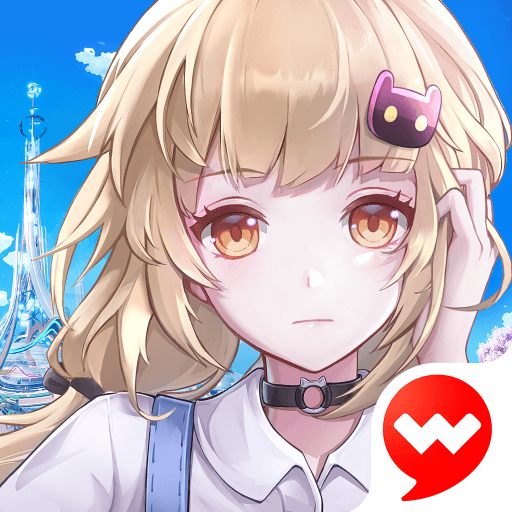Explore a whole new adventure with Path of Destiny: Fantasy MMO, a Role Playing game created by BoliVene – Fantasy RPG Games. Experience great gameplay with BlueStacks, the most popular gaming platform to play Android games on your PC or Mac.
About the Game
If you’ve got a weakness for fantasy RPGs with a touch of Eastern flair, Path of Destiny: Fantasy MMO might just be your next obsession. Whether you’re after epic battles or just want to mess around with some fishing and new outfits, this open-world experience from BoliVene – Fantasy RPG Games has a lot going on. Expect a sprawling world to lose yourself in and more ways than you’d expect to express your own style and story—whether you’re playing on your phone or kicking back on your PC using BlueStacks.
Game Features
- Expansive Open World
-
Roam across a gigantic, beautifully designed map where every corner has its own vibe. The landscapes shift with time—think day turning to night, rain rolling in, or even the seasons changing—making each journey just a little different.
-
Unique Character Customization
-
Don’t want to look like everybody else? You don’t have to. With hundreds of outfits, cool accessories, pets, flashy wings, and mounts, it’s ridiculously easy to stand out.
-
Dynamic Combat System
-
Mix and match skills, swap weapons on the fly, and find your favorite combos. There’s plenty of strategy for those who want to master the art of battle, but even casual brawlers can make their mark.
-
Immersive Mythical Setting
-
Dive into an Eastern-inspired fantasy universe packed with legends, myths, and magical creatures. Unlock special warlords and discover stories that give the world real depth.
-
Chill Modes and Side Activities
-
When you need a break from adventuring, there’s a ton of extra stuff to do—like fishing, hunting, or cooking. Sometimes even immortals need a breather.
-
Every Choice Matters
- The game responds to your decisions; shape how the world evolves and carve out your own legend, one quest or encounter at a time.
Start your journey now. Download the game on BlueStacks, invite your friends, and march on a new adventure.