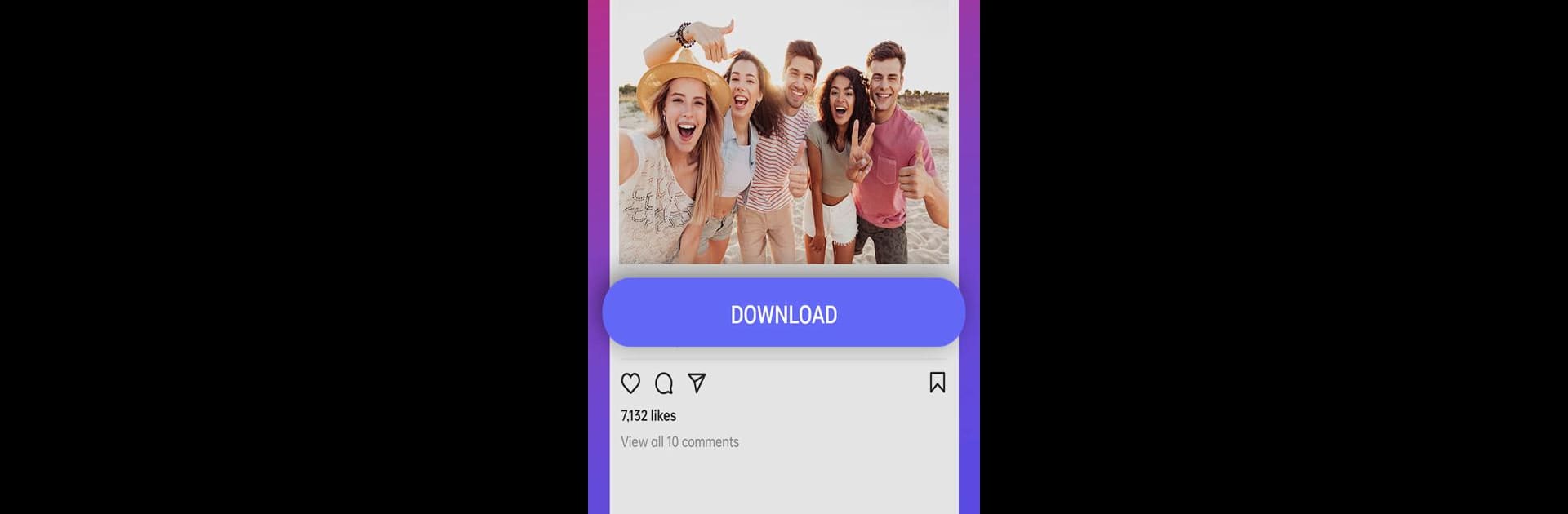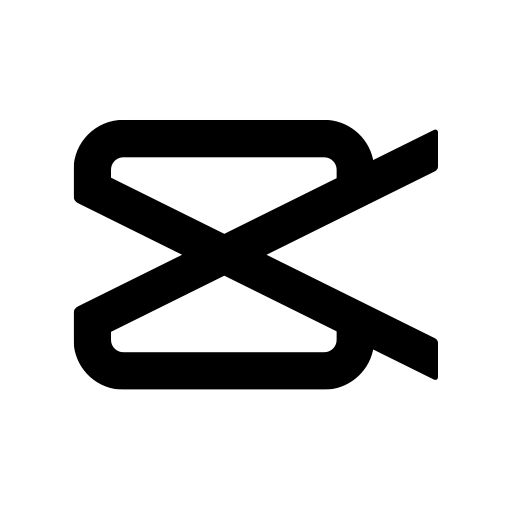Upgrade your experience. Try AI Video Generator, Kiss Video, the fantastic Video Players & Editors app from AI Music AI Video Generator, AI Chat AI Girlfried, from the comfort of your laptop, PC, or Mac, only on BlueStacks.
About the App
If you’ve ever wanted to see your photos dance, transform your texts into lively video stories, or give yourself a wild virtual makeover, AI Video Generator, Kiss Video is definitely worth a look. Created by AI Music AI Video Generator, AI Chat AI Girlfried, this creative Video-players app packs a punch with fun (sometimes quirky) AI-powered video magic. Whether you’re after something silly, sweet, or totally out-there, you can create and share one-of-a-kind short clips in no time—just a few taps, and you’re off.
App Features
- Image-to-Video Animation
-
Simply upload a photo, add a little prompt, and watch the app transform a snapshot into an animated video. Old memories, selfies, even group pics—you’ll be amazed at how they come alive.
-
Text-to-Video Creation
-
Got an idea or a little story to tell? Just type out your script, pick your visual vibe, and let AI Video Generator, Kiss Video turn your words into an instant video, perfect for sharing or showing off.
-
Viral AI Effects & Trends
-
Jump in on the latest internet crazes—create AI Hugs, animated Kisses, dancing avatars, retro anime transformations, and even wild object effects like shattering, melting, or inflating anything you upload.
-
Fun Character Transformations
-
Turn yourself into an action figure, a 90s anime icon, a buff muscle hero, or even treat your avatar to an adorable mini salon session for new hair and makeup—all inside the app.
-
Unreal Animations for Landmarks & Objects
-
Ever wished you could watch a famous building float away, or see an object burst into cake? Well, now you can—no video skills, just creativity required.
-
One-Tap Outfit & Style Switches
-
Bored of your look? Swap outfits or change up hairstyles with just one tap (no scissors or shopping trips needed).
-
Instant Social Sharing
-
When you’ve made something wild or hilarious, shoot it straight to Instagram, TikTok, or Facebook without any hassle.
-
Super Simple, Ridiculously Fast
- No steep learning curves here. Just pick, tap, and watch the magic unfold, whether you’re using it on your phone or through BlueStacks.
This app is as much about having a laugh as it is about creating something genuinely eye-catching—so go wild with it!
Eager to take your app experience to the next level? Start right away by downloading BlueStacks on your PC or Mac.