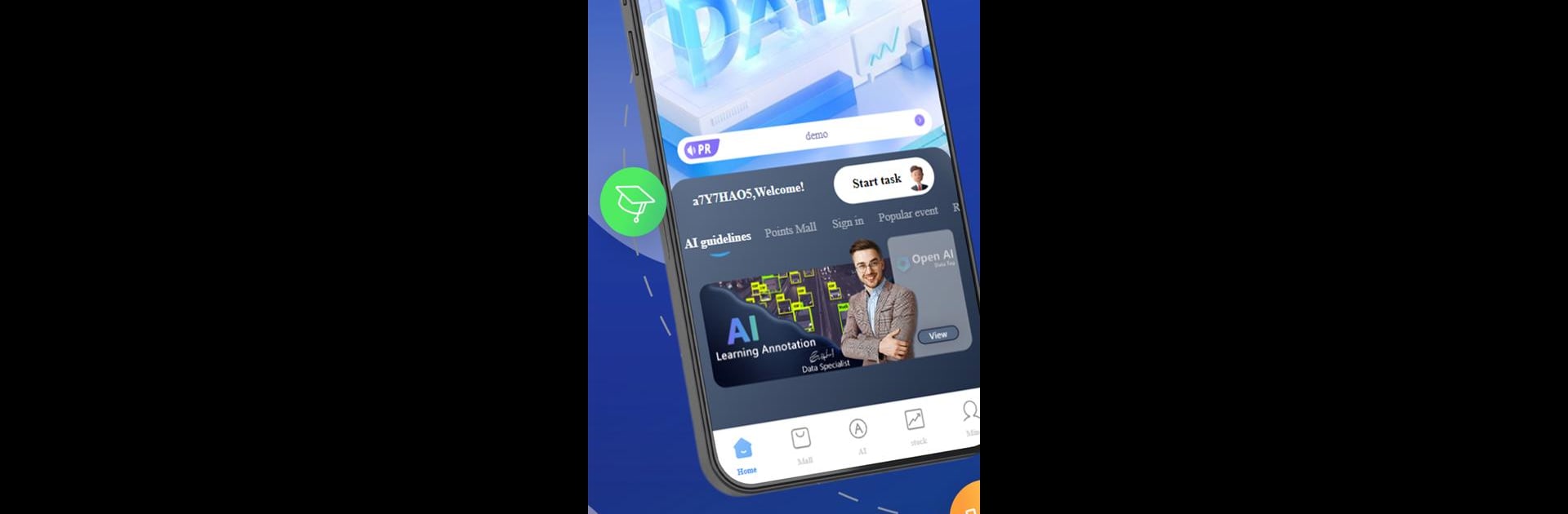Upgrade your experience. Try UIDAAS, the fantastic Tools app from uidaas, from the comfort of your laptop, PC, or Mac, only on BlueStacks.
About the App
UIDAAS is designed to seamlessly assist users in managing large-scale data models, specifically for AI training. Dive into an interactive platform where your main task is to annotate images accurately. Expect engaging tasks that challenge your attention to detail while contributing to cutting-edge AI development.
App Features
-
User-Friendly Navigation:
Navigate through a clean and straightforward interface tailored for a smooth user experience, ensuring you focus more on your tasks than on complicated menus. -
Collaborative Platform:
Join a community of like-minded individuals, with professional support teams in operations and development backing you up. -
Efficient Data Annotation:
Quickly annotate people and objects in images, making your contribution valuable to AI training models. -
Comprehensive Support:
Benefit from a dedicated professional network in promotion and finance, ensuring your work gets the support it needs for maximum impact. -
BlueStacks Compatibility:
Experience UIDAAS with seamless integration on your desktop using BlueStacks.
Big screen. Bigger performance. Use BlueStacks on your PC or Mac to run your favorite apps.