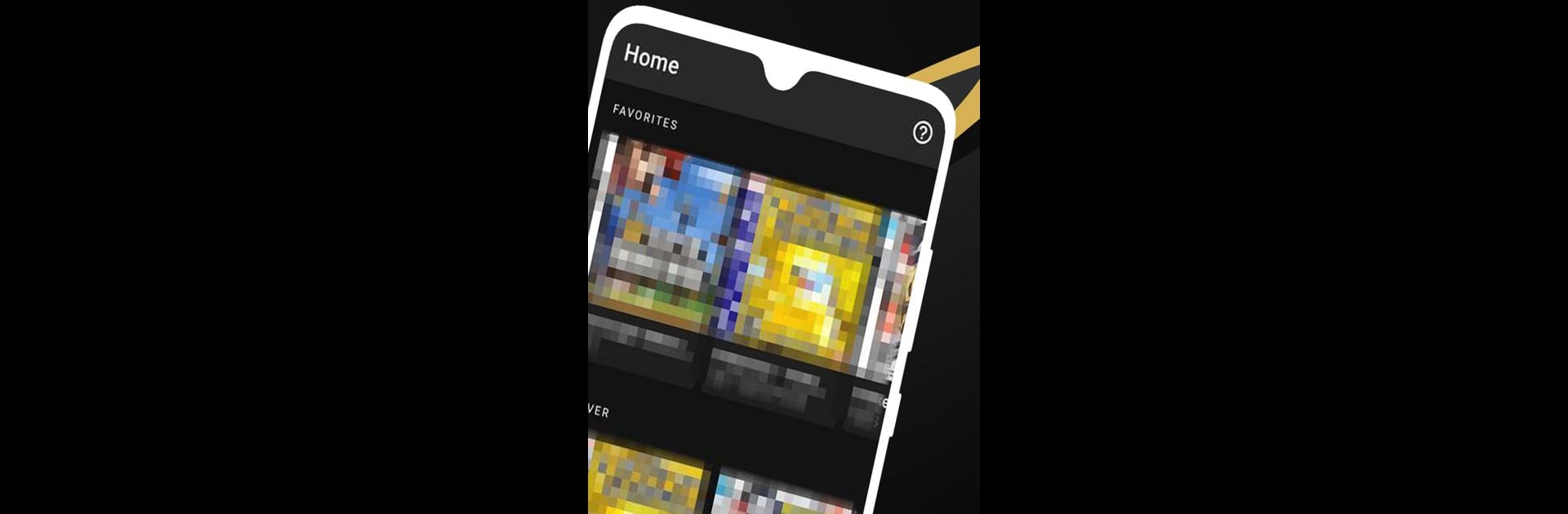Get freedom from your phone’s obvious limitations. Use Pro Emulator for Game Consoles, made by Browser by Fulldive Co., a Tools app on your PC or Mac with BlueStacks, and level up your experience.
About the App
Pro Emulator for Game Consoles by Browser by Fulldive Co. lets you tap into the nostalgia of classic gaming right from your Android device. With an impressive game compatibility range, it offers seamless emulation for nearly all your favorite retro games. Whether on your phone or TV, expect smooth gameplay, quick save/load slots, and numerous customization options.
App Features
-
Effortless Game Management: Automatically save and restore game states, ensuring your progress is always safe. Quick save/load via slots keeps your gaming experience uninterrupted.
-
Optimized Performance: Enjoy lightning-fast emulation that maintains your device’s battery, alongside high-level BIOS emulation. No BIOS file? No worries.
-
Multi-Device Play: Link cable emulation works on the same device or across different ones using Bluetooth or Wi-Fi. Cloud save sync keeps your games accessible.
-
Advanced Controls: Customize touch controls, use external controllers, or employ tilt-to-stick support. A screen layout editor allows precise control positioning.
-
Enhanced Graphics: OpenGL rendering for devices with a GPU and cool video filters through GLSL shaders add to the visual flair.
-
Interactive Experience: Fast-forward past long stories or slow down tough levels, ensuring you breeze through games comfortably.
-
Social & Local Play: Connect multiple gamepads for local multiplayer experiences with friends, adding a new level of excitement.
Seamlessly run Pro Emulator on BlueStacks for enhanced performance and enjoy classic games like never before.
Eager to take your app experience to the next level? Start right away by downloading BlueStacks on your PC or Mac.