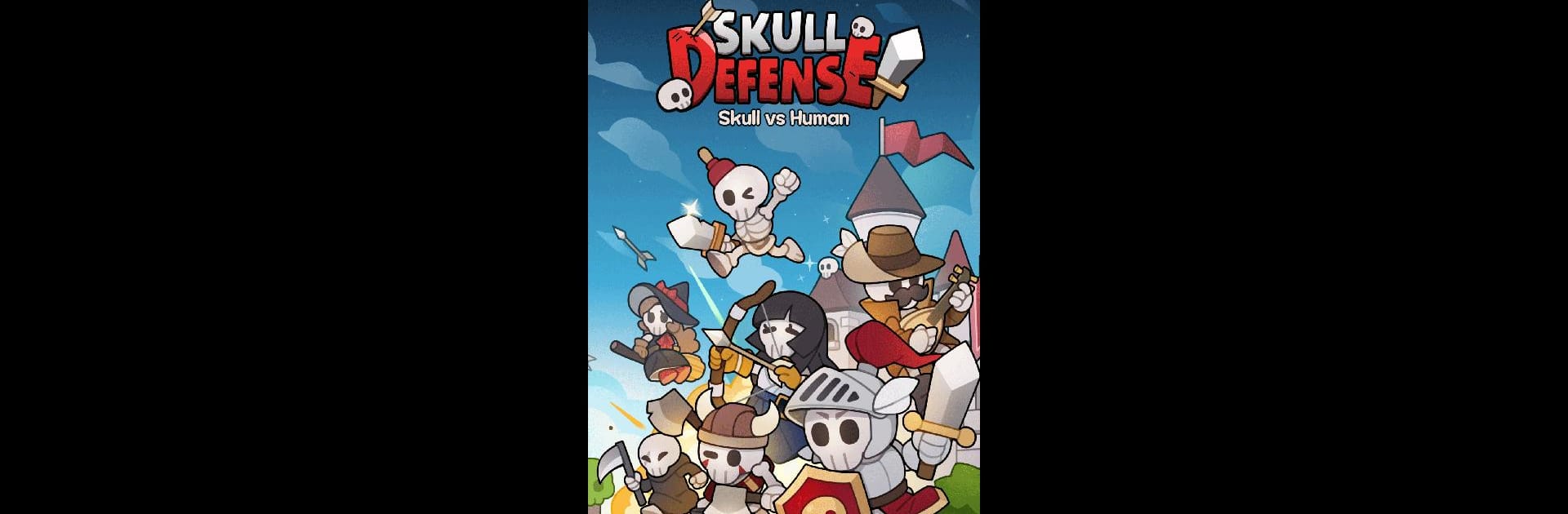Bring your A-game to Skull Defense: Skeleton Battle, the Strategy game sensation from AlohaFactory. Give your gameplay the much-needed boost with precise game controls, high FPS graphics, and top-tier features on your PC or Mac with BlueStacks.
About the Game
If you’re itching for a strategy game where you’re calling the shots every second, Skull Defense: Skeleton Battle from AlohaFactory turns up the heat. Here, you won’t just sit behind walls and hope for the best—expect to summon, merge, and outsmart endless waves with your very own team of skeleton warriors. It’s a quirky, survival-driven battleground that mixes quick thinking and real-time tactics, whether you’re defending your base or plotting your next move. Play it on BlueStacks for some extra comfort from your PC.
Game Features
-
Flexible Skeleton Placement
You’re the boss—drop your skeleton units wherever you think they’ll make the most impact. No strict paths, just pure tactical freedom to build and shift your defenses. -
On-the-Fly Merging
Got too many skeletons cluttering the map? Combine your units in the heat of battle to unlock stronger, more powerful versions. The right merge at the right time can turn the tide. -
Call the Battle Horn
Feeling gutsy? Sound the horn mid-fight to trigger extra rewards. Sometimes a little risk brings in some much-needed loot for your growing legion. -
Luck-Based Upgrades
Every so often, fate steps in. Unlock powerful bonus upgrades drawn at random—maybe it’s a huge attack boost, maybe it’s survivability. Sometimes luck is just as useful as strategy! -
Daily Lucky Tickets
Who doesn’t love free stuff? Log in each day and scratch a ticket for a guaranteed prize. Just a small extra for showing up. -
Hero Growth & Relic Enhancement
Your heroes and relics aren’t just for show. Train up a roster of unique champions, pick up relics, and power them up to make each session feel like real progress. -
Relentless Survival Action
Enemies come thick and fast, never letting up. There’s no room for lazy planning—one wrong move and it’s game over. Quick fingers and sharper thinking are both a must!
Test how far your tactical skills and luck will take you in Skull Defense: Skeleton Battle, where every wave feels like a fresh challenge.
Slay your opponents with your epic moves. Play it your way on BlueStacks and dominate the battlefield.