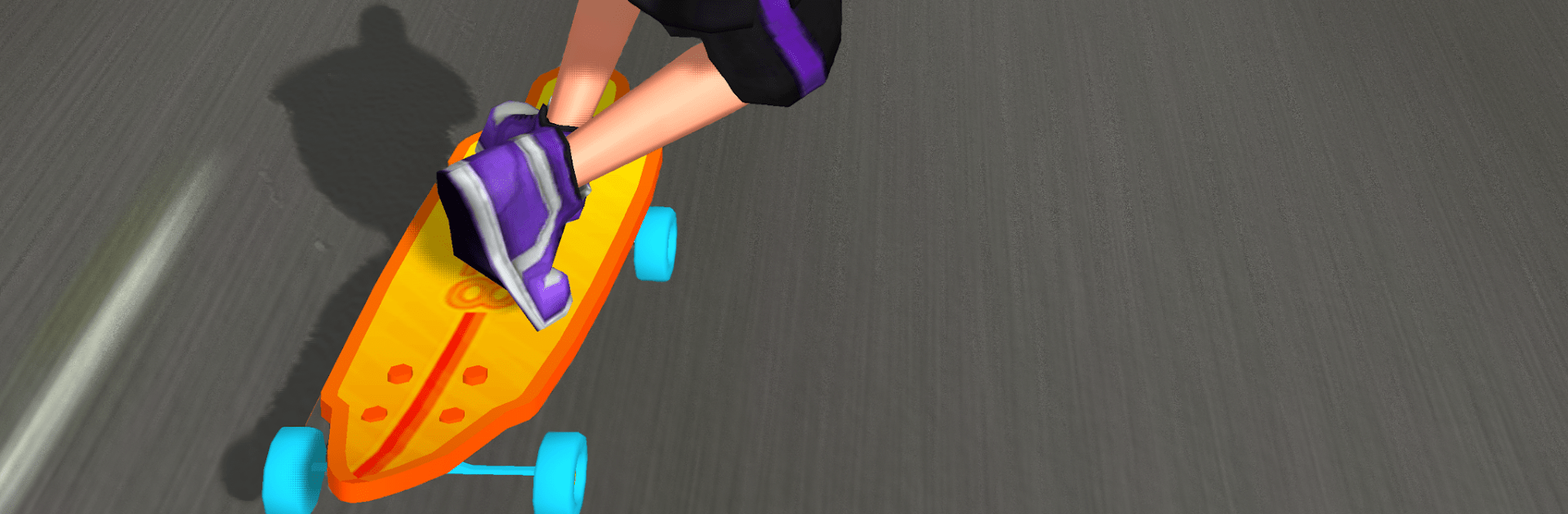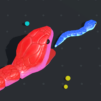From the innovators and creators at Supercent, Inc., Downhill Racer is another fun addition to the World of Arcade games. Go beyond your mobile screen and play it bigger and better on your PC or Mac. An immersive experience awaits you.
About the Game
Ready to trade the paved roads for wild mountain tracks? Downhill Racer by Supercent, Inc. tosses you onto a board and sends you flying down some of the most scenic (and slightly dangerous) slopes you can imagine. This Arcade game isn’t your average race—it’s all about that split-second decision making, skillful drifting, and grabbing every opportunity to show off. Whether you’re chasing that next high score or just looking to outrace a few friends, Downhill Racer keeps things exciting and unpredictable. Fancy trying it on a bigger screen? BlueStacks lets you take the action up a notch on your PC.
Game Features
-
High-Speed Downhill Runs
Take on twisting mountain roads at breakneck speeds. You’ll need lightning-fast reflexes to weave through tight curves and dodge pesky obstacles that pop up just when you thought you were in the clear. -
Leaderboard Face-Offs
It’s not just a solo journey—you’ll be battling it out with other racers, trying to climb those leaderboards. Show off your moves and maybe even send a couple of rivals tumbling as you jostle for first place. -
Collect and Upgrade
Keep your eyes peeled for coins scattered on the track. They’re your ticket to better gear—boost your board’s speed, handling, and that oh-so-satisfying acceleration. The more you collect, the more edge you’ve got over the competition. -
Customize Your Ride
Use your hard-earned loot to trick out your longboard just the way you like it. Want pure speed? Go for it. Need better control around those hairpin turns? There’s an upgrade for that, too. -
Pick Your Rider
Express yourself by choosing from a bunch of bold characters, each rocking their own style. Whether you’re into streetwear looks or wild outfits, your rider can feel as unique as your racing technique.
Downhill Racer’s all about speed, skill, and squeeze-the-controller moments, whether you’re going crazy on your phone or want more precision on BlueStacks.
Slay your opponents with your epic moves. Play it your way on BlueStacks and dominate the battlefield.