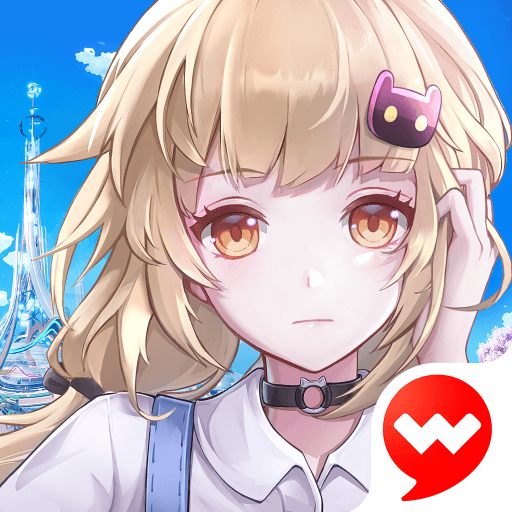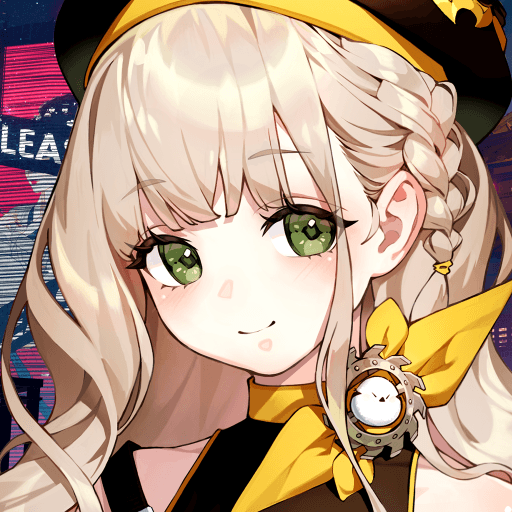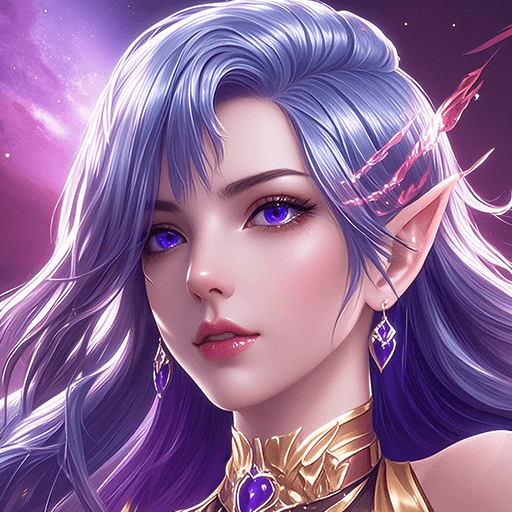From the innovators and creators at Snail Games USA Inc, Sword of Shadows is another fun addition to the World of Role Playing games. Go beyond your mobile screen and play it bigger and better on your PC or Mac. An immersive experience awaits you.
About the Game
Ever wondered what it’d be like to master ancient martial arts and soar above the clouds? Sword of Shadows from Snail Games USA Inc lets you step right into a beautifully realized world where tradition, power, and a touch of fantasy mix things up. Whether you’re teaming up with friends or going head-to-head in fierce battles, this Role Playing game pulls you into the heart of Jianghu, a realm full of intrigue, rival schools, and mystic skills you won’t find anywhere else.
Game Features
-
Immersive Martial Arts World
Powered by the next-gen Flexi Engine, Sword of Shadows offers a detailed, vivid setting inspired by ancient legends. The landscapes are loaded with sprawling cities, hidden temples, and plenty of secrets for anyone eager to explore. -
Schools with Distinct Styles
Kick off your journey by joining one of five unique martial arts schools. Each school has its own look, special skills, and play styles—so whether you prefer the stealthy approach or want to be front-and-center in every clash, there’s a place for you. -
Epic Flying Combat
Why keep battles on the ground? With advanced flying skills, you can swoop, spin, and even duel high up in the sky. These moves add a wild twist to PvP fights and let you zip across the entire map like a proper martial arts hero. -
Quick, Adaptable Battles
Sword of Shadows isn’t about button-mashing. The combat system asks you to be clever: block clever feints, break through enemy defenses, and switch up your tactics on the fly. Visual effects like refraction and displacement make every fight feel punchy and fresh. -
Team Challenges and Massive Arenas
Test your skills in various modes such as Team Arena, Sky Arena, or join the larger Conquest battles. You’ll find yourself fighting alone sometimes, but joining guilds and tackling expanded group quests brings another layer of chaos (and fun). -
Explore with Freedom
Not in the mood for nonstop fighting? No problem! Sword of Shadows comes packed with quests, guild features, free exploration, and ways to customize your character that keep things lively beyond combat. -
Enhanced on BlueStacks
If you’re looking for a bit more control or want to see the world in even greater detail, try playing on BlueStacks. It’s a subtle but noticeable way to get the most out of those sweeping visuals and fast combat moves.
Get ready for a buttery smooth, high-performance gaming action only on BlueStacks.