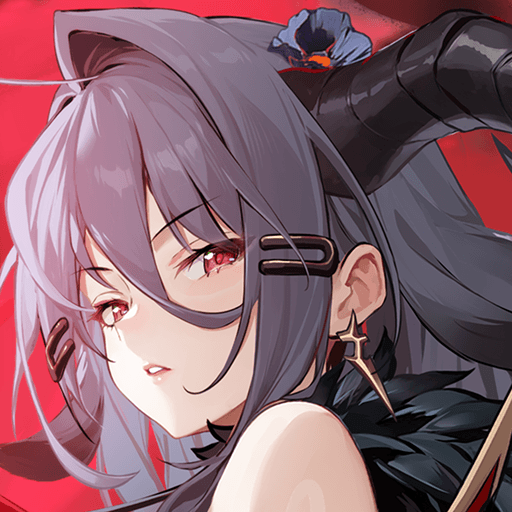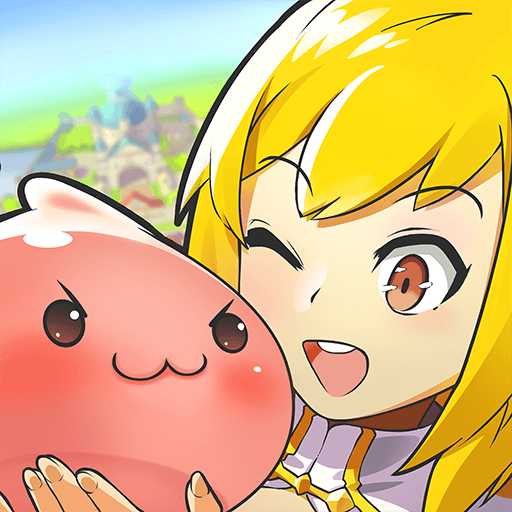Explore a whole new adventure with Puzzle Mighty Doom: Turn-Based, a Role Playing game created by Garden of Dreams Games. Experience great gameplay with BlueStacks, the most popular gaming platform to play Android games on your PC or Mac.
About the Game
Looking for a tactical RPG that doesn’t take itself too seriously? Puzzle Mighty Doom: Turn-Based, brought to you by Garden of Dreams Games, has you leading a quirky crew of heroes through a world filled with dungeons, challenges, and downright oddball enemies. Expect a blend of tabletop vibes with a modern cartoon twist, all neatly wrapped in retro 2D graphics. Whether you’re a puzzle fan or a strategy buff, there’s plenty of game to chew on here.
Game Features
-
Turn-Based Tactics with a Twist
Every move counts. Line up your squad, plan out your strategy, and use special skills to outsmart monsters in classic turn-based style. Each encounter feels like a new puzzle. -
Retro Cartoon Graphics
Bright, expressive 2D visuals give the game a playful, old-school charm—think Saturday morning cartoons with a tactical edge. -
Diverse Hero Roster
Assemble a team with unique characters, from the idle huntress to a mysterious thief. Mix and match abilities, experiment with new combos, and see what works on the battlefield. -
Dungeons, Mazes, and Hidden Treasure
Maps aren’t just for show—explore winding dungeons, tackle tricksy mazes, grab keys, and snag hidden artifacts and loot that boost your squad. -
Boss Battles and Rankings
Face off against larger-than-life bosses like kings, titans, and more. It’s not all about brute force—you’ll need smart tactics to survive. -
Tactical Tools and Auto-Actions
Whether you want to manage every step or kick back with some auto-battling for less stressful moments, you’ll find ways to play your way. -
Skills and Upgrades Galore
Train your heroes, unlock new talents, and mess around with upgrades to create a dream team that fits your style. -
Puzzles & Clues
Look out for symbols, clues, and artifacts as you play—finding the right items can open up new paths, treasures, and opportunities. -
Thief Skills and Burglary Tactics
For the more hands-off or sneaky folks, special thief powers let you swipe treasures, break into guarded rooms, and approach missions in unexpected ways. -
Multiple Game Modes
Whether you want a nonstop challenge or to check out future adventurer classes, there’s always something new just around the corner. -
Smooth Experience on BlueStacks
If you’d like those classic controls and crisp gameplay on a bigger screen, Puzzle Mighty Doom: Turn-Based runs great with BlueStacks.
Slay your opponents with your epic moves. Play it your way on BlueStacks and dominate the battlefield.