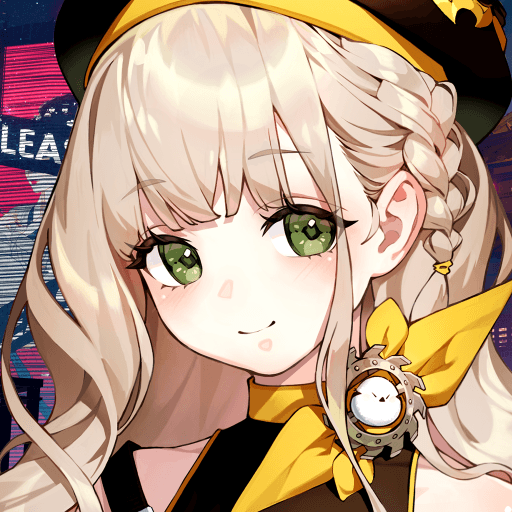From the innovators and creators at Bit Easy Interactive, Ninja Master: A Shinobi Saga is another fun addition to the World of Role Playing games. Go beyond your mobile screen and play it bigger and better on your PC or Mac. An immersive experience awaits you.
About the Game
Slip into your headband and step into the world of Ninja Master: A Shinobi Saga, where the art of the ninja isn’t just tradition – it’s an adventure. This isn’t your average grind; you’ll get caught up in fast-paced, real-time battles, wild online raids, and a community that’s all about showing off skill. Whether you’re in it for the thrill of live PVP or just want to explore every corner of the Shinobi world, there’s always something unexpected around the corner.
Game Features
Smooth, Responsive Gameplay
Ninja Master: A Shinobi Saga is perfectly tuned for action with 60FPS running as standard. Controls feel tight and quick, whether you’re dodging attacks or planning the perfect counter.
Free Play, Real Progress
No pressure to pay here—you earn rewards just by playing. Upgrade your character, unlock awesome ninjutsu abilities, and make your mark, all on your own terms.
Online Raids & Live PVP
If you’re into proving your skills, jump into multiplayer raids or take on real opponents in PVP battles. Climbing the leaderboards just might become your new obsession.
Constantly Evolving Challenges
Seasonal events shake things up, keeping gameplay fresh. There’s always a new twist or rare prize to chase as you deepen your Shinobi journey.
Explore a Rich Ninja World
Get lost in mysterious villages, hidden forests, and challenging arenas. Each environment tells its own story, pushing you to master your skills in unique ways.
Better on BlueStacks
Looking for an edge? Playing on BlueStacks means even smoother runs and tighter controls—mouse and keyboard support just feels right when you’re trying to outmaneuver your rivals.
Ready to top the leaderboard? We bet you do. Let precise controls and sharp visuals optimized on BlueStacks lead you to victory.