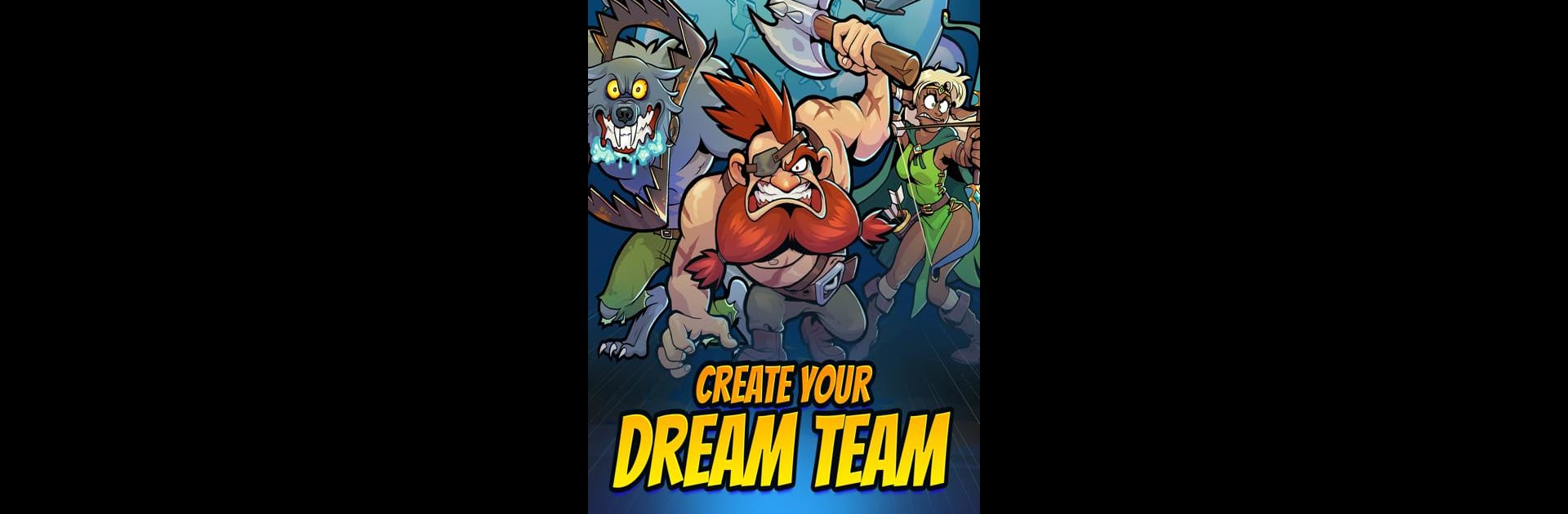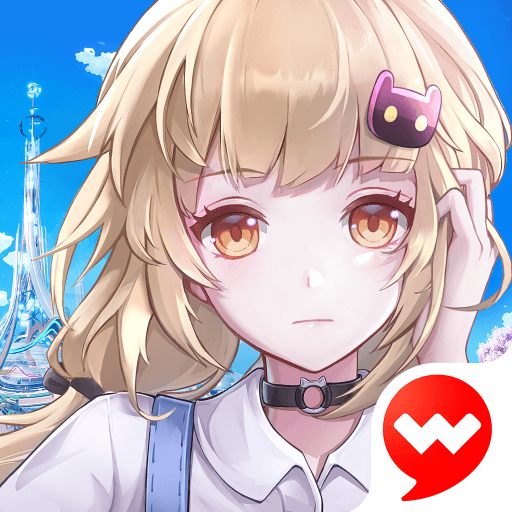Join millions to experience Mobile Dungeon: RPG Crawler, an exciting Role Playing game from Playa Games. With BlueStacks App Player, you are always a step ahead of your opponent, ready to outplay them with faster gameplay and better control with the mouse and keyboard on your PC or Mac.
About the Game
Step into a weirdly wonderful Role-playing world with Mobile Dungeon: RPG Crawler from Playa Games. Expect a mix of silly humor, wild fantasy, and colorful characters that take dungeon crawling to a new, zany level. Seriously, if you’re after an RPG where the unexpected rules and every boss fight could involve anything from prankster goblins to chickens with attitude, you’re in the right place. Get comfy and get ready to laugh your way through challenges as offbeat as the heroes themselves.
Game Features
-
Offbeat Heroes & Wacky Monsters
You’ll meet a wild variety of characters and critters—imagine recruiting disco-loving trolls or seagulls with attitude. It’s your job to assemble a party made up of oddballs and legends, each with their own quirks, strengths, and sometimes really questionable hobbies. -
Hilarious & Strategic Battles
Battles aren’t just about strength—they’re about outsmarting with style (and maybe a bit of absurdity). Think up the strangest, most ingenious party combos, mess around with oddball abilities, and take on PvP matches where anything goes and nothing’s too silly. -
Absurdly Fun Exploration
The story and world here are anything but ordinary. You might run into a tea-obsessed wizard, or find yourself in the middle of a legend involving a bard who refuses to speak outside of rhymes. Every corner’s got some cheeky surprise, new challenge, or just another reason to grin. -
Build Your Ridiculous Dream Team
Teamwork’s at the heart of surviving these madcap dungeons. Mix and match champions into unpredictable lineups, test crazy combos, and discover how even a chicken can make or break your strategy. -
Laughter-Filled Quests & Adventures
Quests aren’t your standard “fetch ten mushrooms” fare—each one is layered with tongue-in-cheek humor, strange events, and playful challenges that’ll keep you guessing what’s next.
If you want to play Mobile Dungeon: RPG Crawler the goofy way it was meant to be experienced, jumping in on BlueStacks is a solid move—that way, you don’t miss any of the quirky action.
Get ready for a buttery smooth, high-performance gaming action only on BlueStacks.