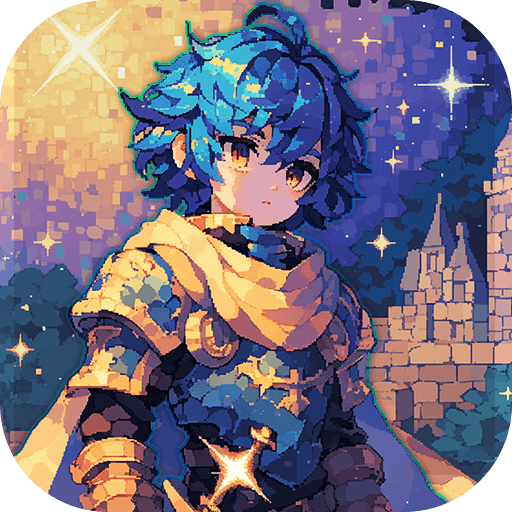Step into the World of Jeep Game Offline Thar Game, a thrilling Role Playing game from the house of Right Solution Inc. Play this Android game on BlueStacks App Player and experience immersive gaming on PC or Mac.
About the Game
Jeep Game Offline Thar Game from Right Solution Inc puts you in the driver’s seat of a rugged 4×4 jeep and drops you right into the heart of off-road action. Think steep mountain passes, muddy trails, and everything in between—if you love exploring wild environments behind the wheel of an SUV, you’re in for a treat. Every session brings something a little different, with new challenges and plenty of opportunities to show off your skills as a driver.
Game Features
-
Realistic Off-Road Adventures
Tackle rocky hills, muddy paths, and tough offroad obstacles while driving your favorite Mahindra Thar. The game’s environments mix things up, putting you in all sorts of challenging spots. -
Variety of Jeeps and Modes
Choose from multiple SUVs—including the classic Mahindra Thar and other recognizable vehicles. Whether you prefer a casual drive, a rocky relay race, or a high-stakes parking challenge, there’s something for every kind of offroad fan. -
Hill Climbing and Skill Tests
Steer your jeep through steep mountain trails and tricky turns. Each level tests your driving reflexes, pushing you to master the art of handling a 4×4. -
Parking and Stunt Challenges
Sometimes it’s not just about the journey—prove your precision in jeep parking missions or pull off daring moves in unique stunt zones. -
Authentic Indian Flair
With carefully crafted vehicles, game modes, and scenery inspired by Indian jeeps and landscapes, you’ll get a flavor that feels both fresh and familiar. -
Immersive Visuals
The graphics are all about capturing that real offroad feel. From lush hillsides to muddy ruts, there’s plenty to catch your eye. -
Easy-to-Use Controls
Controls are designed to feel natural, whether you’re playing on your phone or putting your skills to the test using BlueStacks on your PC.
Ready to top the leaderboard? We bet you do. Let precise controls and sharp visuals optimized on BlueStacks lead you to victory.