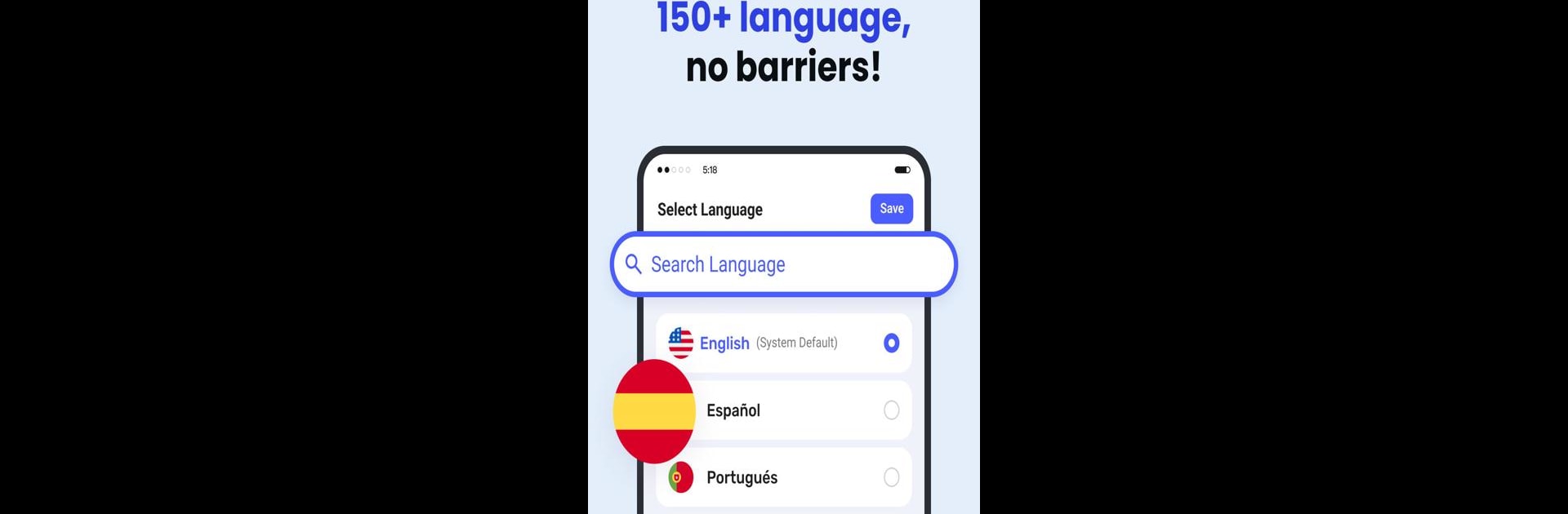Get freedom from your phone’s obvious limitations. Use Deep Translate – All Language, made by Readerland, a Productivity app on your PC or Mac with BlueStacks, and level up your experience.
About the App
Ever found yourself stumped by a tricky foreign menu or a document you just couldn’t make sense of? Deep Translate – All Language is here to take the fuss out of translating, no matter where you are or what you need. Created by Readerland, this Productivity app lets you hop between languages with ease—whether you’re traveling, working, or just curious about something you saw online. Expect fast, reliable translation right when you need it, plus a few clever extras that make a real difference in everyday life.
App Features
-
Quick Text Translations
Need to decode a message or understand a bit of text fast? Just type it in and get your translation in seconds—skip the waiting and move on with your day. -
Real-Time Voice Translation
If talking is easier than typing, try speaking your phrase aloud. The app picks up your voice and instantly reads back the translation, perfect for conversations on the fly. -
Photo Translation
Snap a picture of anything with text—think menus, signs, study material, or even pages from a book. The app recognizes the words and translates them for you, no manual typing required. -
File Translation
Got documents to work through? Upload DOCX, XLSX, PPTX, TXT, CSV, and more. No need to copy-paste—just upload and you’ll get a clear translation that actually makes sense. -
Dual-View Conversation Mode
Chatting face-to-face with someone who speaks another language? Each of you can see translations in your own language, making the chat way smoother—especially during business talks or while traveling. -
On-Screen Translation Helper
Want to translate what’s right on your device’s screen? With one tap, you get real-time translations of web content, social media posts, or news articles without swapping apps. -
Built-In Phrasebook
Not sure what to say? The app includes go-to phrases for travel, business, and everyday moments—making it quick to find the right words when you need them.
If you’re using BlueStacks, you’ll find all these features super handy right from your desktop screen, too.
Eager to take your app experience to the next level? Start right away by downloading BlueStacks on your PC or Mac.