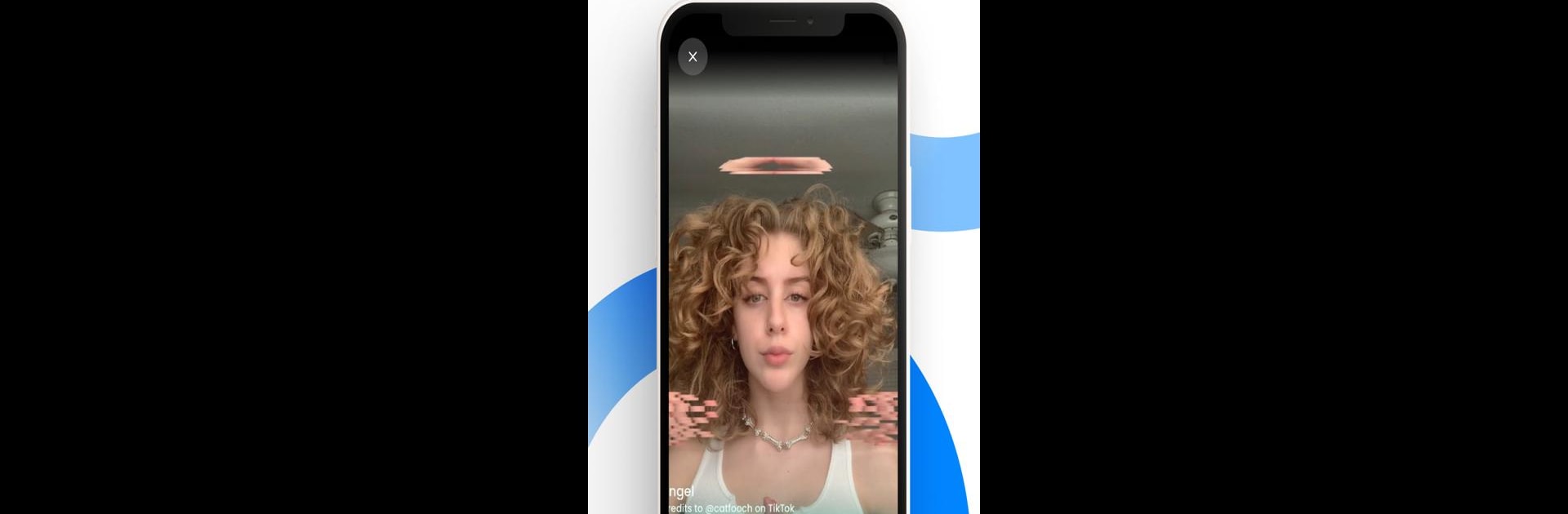What’s better than using Time Warp Scan – Face Scanner by Braly JSC? Well, try it on a big screen, on your PC or Mac, with BlueStacks to see the difference.
About the App
Ever wondered how people create those hilarious warped faces and oddly-stretched selfies you keep seeing on TikTok and other social networks? Time Warp Scan – Face Scanner, brought to you by Braly JSC, lets you experiment with the viral blue line filter that’s got everyone talking. It’s simple, it’s fun, and you’ll probably end up saving way more ridiculous photos and videos than you expected. If you enjoy photography apps that don’t take themselves too seriously, this one will definitely give you plenty to laugh about.
App Features
-
Time Warp Scan Filter: Play with the same effect you’ve seen all over your feed—drag that blue line across your screen, freeze parts of your face or objects, and get as creative (or silly) as you want.
-
Video & Photo Support: Snap quick pictures or create short videos, both using the time warp scan effect, so you can capture live reactions and all those funny in-between faces.
-
Adjustable Scan Direction: Swipe to set the blue line to move horizontally or vertically—let your imagination pick the best way to warp those features or scenes.
-
Customizable Blue Line Speed: Tweak how fast the line moves. Want to take your time with your masterpiece or create a quick, chaotic warping? You decide.
-
No Watermarks: Your photos and videos stay watermark-free—share without any pesky distractions.
-
Slit Scan Effects: Go beyond faces—try slicing objects, stretching out your hand, or making your pet look extra goofy. The only real limit is what you can think up.
-
Brightness Control: Fine-tune your images with on-the-fly brightness adjustments for the perfect look every time.
-
Easy Saving & Sharing: Save everything directly to your gallery and push your creations to TikTok, Instagram, Snapchat, Facebook, or any of your other favorite apps in just a couple taps.
-
Works Great with BlueStacks: Looking to try Time Warp Scan – Face Scanner on your PC or laptop? Using BlueStacks makes the whole experience smooth and just as fun on a bigger screen.
Try out wild shapes, optical illusions, and those oddly satisfying face morphs—perfect if you love jumping on trends or just want to make your friends laugh.
Big screen. Bigger performance. Use BlueStacks on your PC or Mac to run your favorite apps.