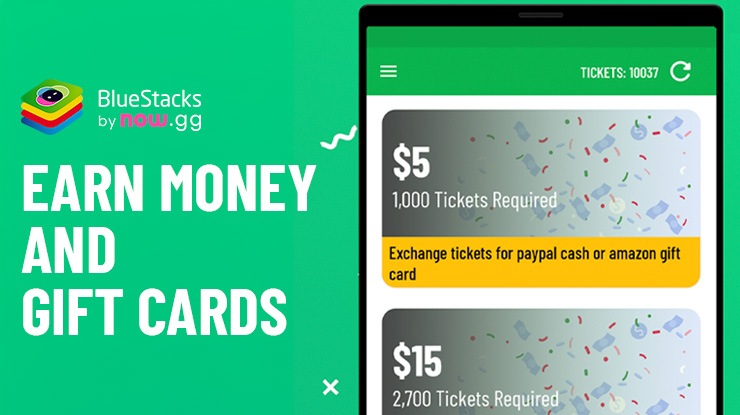Earn Money Playing Games is a Lifestyle app developed by Brainyideas Apps. BlueStacks app player is the best platform (emulator) to run this Android app on your PC or Mac for an immersive user experience!
Want to earn even more while playing? 🎮
Join BlueStacks PlayPal — our exclusive program where gamers play, optimise games across PC, Mac, Mobile, Browser, and Telegram, and get rewarded with badges, recognition, and more!
👉 [Learn more about PlayPal here].
Stand a chance to win real money and gift cards from the comfort of your home with this app. All you have to do is play video games, take surveys, etc., and the app rewards you with bonuses that you can cash out.
About the App
Earn Money Playing Games is a free app that lets you win real money. The app pays you when you take surveys, refer your friends, or play any of the available video games. By completing the tasks, you can cash out your wins via popular payment gateways.
But there’s a catch—when you complete tasks, you get tickets in return. You have to gather up to 1,000 tickets to withdraw your money. However, the money you receive depends on your preferred payment option.
App Features
- Smooth and intuitive user interface
- Fast payout system
- Flexible payment options
How to Get?
Download Earn Money Playing Games for free from the Google Play Store on the BlueStacks app player.