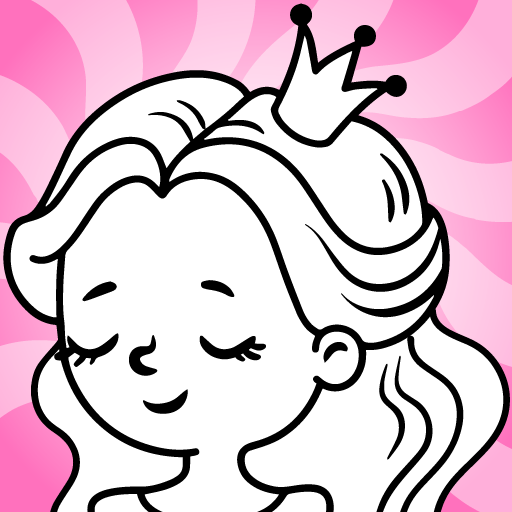Let BlueStacks turn your PC, Mac, or laptop into the perfect home for Praktika – AI Language Tutor, a fun Educational app from Praktika.ai Company.
About the App
Ever wish learning English or Spanish could feel less like a test and more like an actual conversation? Praktika – AI Language Tutor, from Praktika.ai Company, brings you just that — a language-learning experience that’s lively, human, and a bit different from the usual. Here, you’ll meet lifelike avatars who chat, joke, and actually listen to you, making progress feel natural and the awkwardness nonexistent. Whether you’re prepping for an exam, looking to travel, or just wanting to brush up your skills, Praktika is designed so you can practice speaking and understanding at your own pace (and maybe even have a little fun along the way).
App Features
-
Realistic AI Avatars
Practice with virtual tutors that feel almost like real people. Each avatar brings their own accent, personality, and story, so every conversation feels fresh and engaging. -
Diverse Accents & Personalities
Choose from a range of avatars — a Londoner who’s into arts, a soccer-loving Spaniard, a Stanford grad, and even a calm, patient tutor from Singapore — to match the vibe and accent you want to learn. -
Comprehensive Lessons
Access over a thousand lessons, covering everything from casual conversations and business English to IELTS/TOEFL prep and pop culture in both English and Spanish. -
Practical Conversation Topics
Explore 150+ themes — want to chat about food, business, movies, sports, or even pretend you’re running a startup? It’s all there. -
Instant Feedback
Get real-time corrections and personalized tips from your avatar during conversations, so you know what’s working and what needs practice. -
Progress Tracking
See your fluency grow with easy-to-understand feedback, achievement badges, and scores that show how far you’ve come. -
Practice Anytime, Anywhere
Short, interactive speaking sessions fit into your routine, wherever you are. Got a few minutes? That’s enough to squeeze in a session. -
Affordable & Accessible
Download is free, and you can chat with avatars for a fraction of the cost of private lessons, so quality language learning fits any budget. -
BlueStacks Support
If you’d rather practice on a bigger screen, Praktika – AI Language Tutor works smoothly with BlueStacks, making your language sessions comfy right on your PC.
No pressure, just genuine conversations with avatars who actually make you want to talk.
BlueStacks gives you the much-needed freedom to experience your favorite apps on a bigger screen. Get it now.