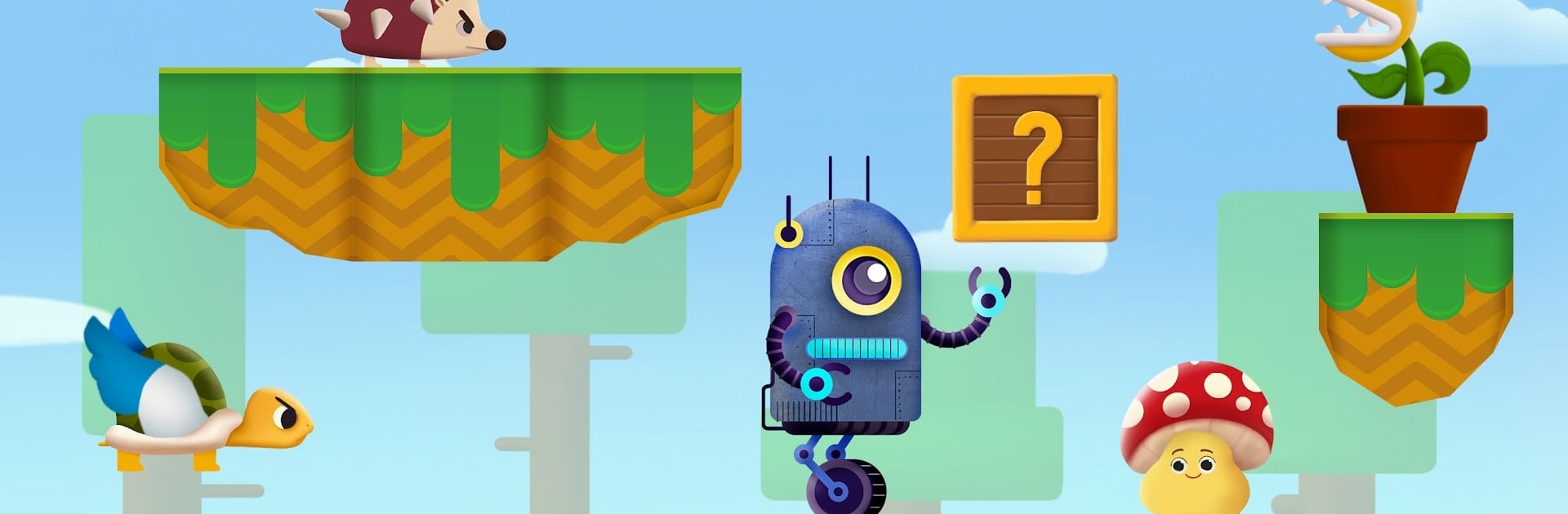Get freedom from your phone’s obvious limitations. Use Super Robot Bros: Play & Code, made by Learny Land, a Education app on your PC or Mac with BlueStacks, and level up your experience.
About the App
Super Robot Bros: Play & Code from Learny Land blends classic platformer fun with hands-on programming for kids—and anyone curious about the basics of code! Instead of just jumping around, you’ll actually make your robot move, act, and problem-solve using block-style commands. The vibe will feel familiar if you ever played old-school platform games, but now you’re in the driver’s seat, thinking like a coder while exploring bright, friendly levels.
App Features
-
Playful Coding Adventures
Make your way through dozens of colorful levels while guiding your robot past tricky obstacles. You’ll tackle classic platformer challenges—think dodging hazards and collecting coins—with a twist: you plan every move by programming the actions first. -
Real Programming Concepts (Just More Fun)
Dip your toes into loops, sequences, conditionals, and other key coding ideas. Each challenge sneaks in these elements, but it feels more like playing a game than sitting in class. -
Create Your Own Levels
Feeling creative? Build your own worlds right inside the app. Set the rules, add obstacles, then share your creations—perfect for siblings, friends, or even a classroom challenge. -
Kid-Friendly, Parent-Approved
Designed so even five-year-olds can jump in, Super Robot Bros: Play & Code uses simple controls and cheerful graphics. No ads or pop-ups here—just a safe space to learn and play. -
Four Whimsical Worlds
Explore a bunch of themed zones with gradually increasing difficulty. As you progress, you’ll unlock new elements, so there’s always something fresh around the corner. -
Great for Families and Classrooms
Grown-ups can set up custom levels or challenges for kids, making it a useful tool both at home and in school. -
Seamless on Bigger Screens
Playing with BlueStacks gives you an even better view and easier controls—great for sharing with others or getting a closer look at what the robot’s up to.
Big screen. Bigger performance. Use BlueStacks on your PC or Mac to run your favorite apps.