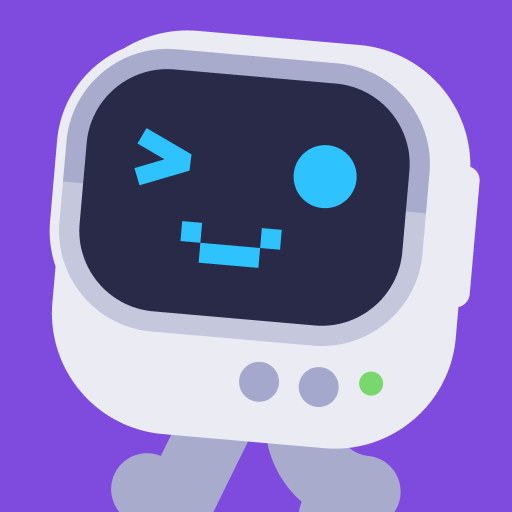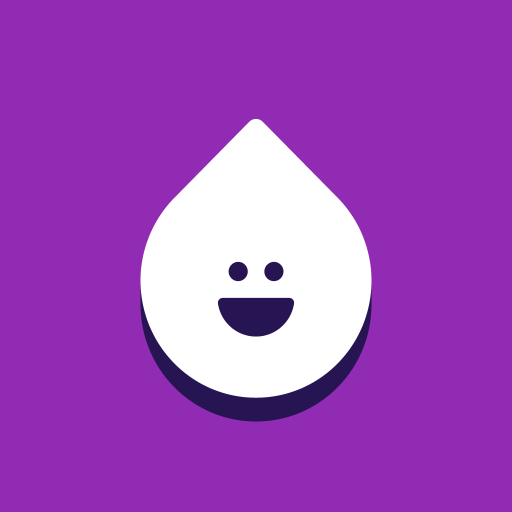Upgrade your experience. Try How did Pirates Live?, the fantastic Education app from Learny Land, from the comfort of your laptop, PC, or Mac, only on BlueStacks.
About the App
Ever wonder what it was really like to roam the high seas as a pirate? How did Pirates Live? lets kids (and curious grownups) step into a pirate’s shoes—or, well, boots—and explore the Caribbean the fun way. With this quirky education app from Learny Land, you’ll play your way through pirate life, discovering ships, treasure maps, seafaring tricks, and all sorts of wild facts about real pirates. It’s a neat combo of games and stories that makes learning about history and adventure exciting, not stiff or stuffy.
App Features
-
Explore Pirates’ Daily Life
Get a peek at what pirates ate, how they spent their days on board, and the clever ways they navigated those tricky Caribbean waters. Lots of bite-sized facts wrapped up in playful moments. -
Famous Pirates and Their Ships
Meet legendary pirates and check out their ships inside and out. Find out what made these vessels tick—from steering tricks to secret compartments. -
Make and Create
You can design your own pirate ship, sketch out a flag, and even dress up your very own captain. Love arts and crafts? Try building a compass or practicing sailor knots at home. -
Easygoing, Kid-Friendly Games
No timers, no pressure, and no frustrating ads. Just a bunch of fun, hands-on games perfect for kids as young as four—or anyone who’s still a kid at heart. -
Helpful Narration
Everything’s fully narrated, which is great for kids just learning to read or who prefer to listen along as they play. -
Learn at Your Own Pace
The app’s designed to let kids play, explore, and discover at their own rhythm. No right or wrong way—just pure adventure. -
Family Fun
The activities are simple enough for the little ones, but honestly, the whole family might want to get in on the fun. Especially if you’re playing together on BlueStacks.
BlueStacks gives you the much-needed freedom to experience your favorite apps on a bigger screen. Get it now.