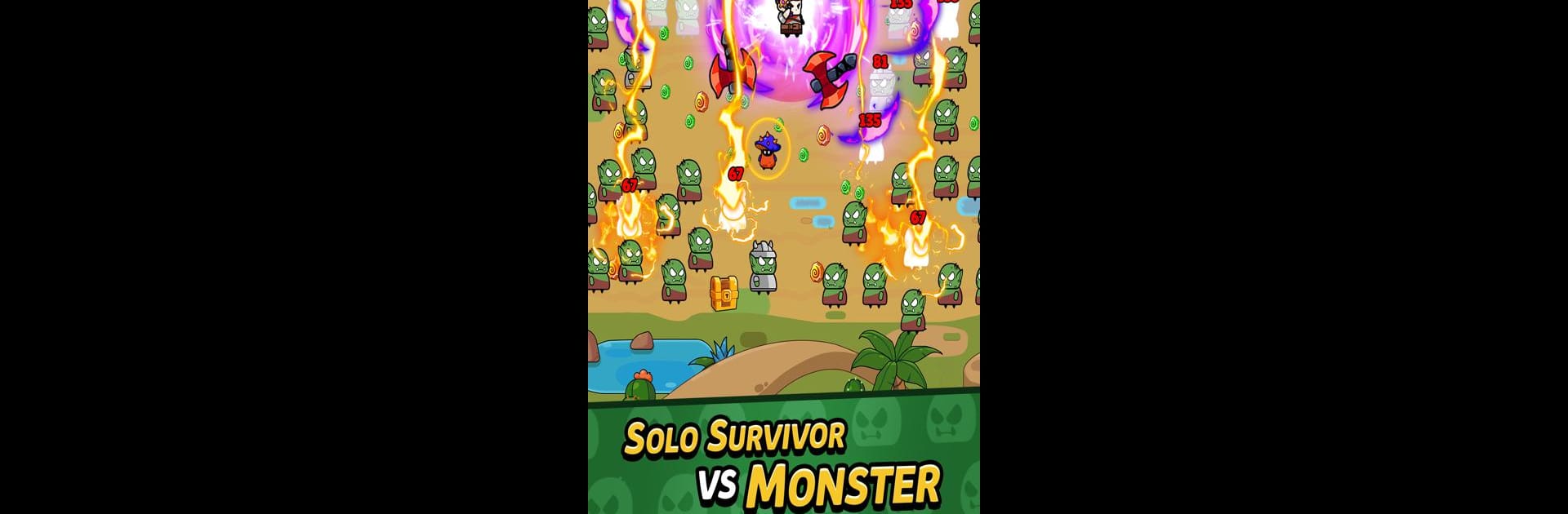Join millions to experience Solo Survivor IO Game, an exciting Action game from FALCON GAME. With BlueStacks App Player, you are always a step ahead of your opponent, ready to outplay them with faster gameplay and better control with the mouse and keyboard on your PC or Mac.
About the Game
Ready to see how long you can last against a wild avalanche of monsters? Solo Survivor IO Game from FALCON GAME tosses you into a chaotic Action adventure where you’ll play as a lone hero—yep, it’s just you versus endless waves of bizarre and deadly creatures. With each run, you’ll face new dangers, stack up tons of cool upgrades, and try to outlast everything the wasteland throws at you. Quick sessions, some strategy, and lots of monster-bashing—what’s not to love?
Game Features
-
One-Handed Play
Control your hero with just a single finger. Whether you’re busy multitasking or just feel like lounging, steering your knight has never been simpler. -
Auto-Aim Action
Don’t worry about tricky shots—the auto-aim handles the targeting for you, zeroing in on the nearest enemy. And honestly, with this many monsters swarming at once, you’ll be glad for it. -
Short and Sweet Chapters
Each round lasts about 15 minutes, so you can squeeze in a game during your break or spare moment. No need to clear your whole schedule. -
Fresh Hero Choices
Pick from a roster of quirky heroes, like a classic sword-swinging knight, sneaky ninja, gloomy Dracula, or even a fortune-bringing god. Each has their own weapons and perks—try them all to find what clicks. -
Loads of Upgrades
Gather gold and weird loot on every run. Then, boost your stats with permanent upgrades in the evolution system—you’ll feel stronger each time you drop back into battle. -
Nonstop Action
Ever wanted to slice through a literal sea of monsters? You’ll face way over a thousand baddies filling the screen, plus some epic boss enemies waiting to ruin your day. -
Daily Quests and Special Events
Knock out daily missions for extra rewards, and keep an eye out for frequent special events dropping new goodies and surprises. -
Idle Rewards
Can’t play all the time? No worries, because you’ll rack up rubies, coins, and treasure chests even when you’re away. -
Minimalist Style
The visuals keep it clean—no clutter, just pure, intense Action. -
Play on BlueStacks
Want a bigger screen or easier controls? Take on the chaos using BlueStacks for smoother play with mouse and keyboard.
Start your journey now. Download the game on BlueStacks, invite your friends, and march on a new adventure.