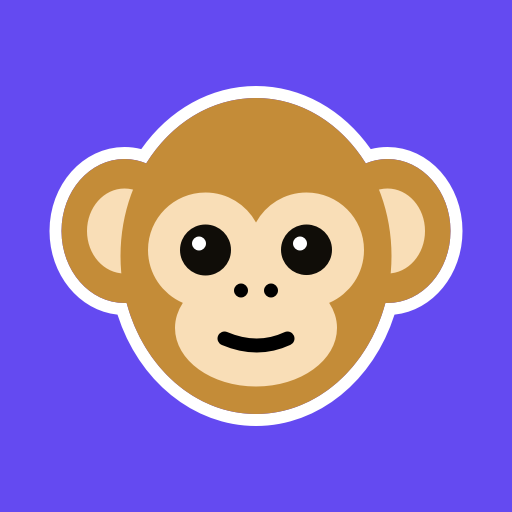OmeTV: Alternatywny Czat Wideo
Graj na PC z BlueStacks – Platforma gamingowa Android, która uzyskała zaufanie ponad 500 milionów graczy!
Strona zmodyfikowana w dniu: 17 kwi 2024
Run OmeTV – Video Chat Alternative on PC or Mac
OmeTV – Video Chat Alternative is a Social app developed by Video Chat Alternative. BlueStacks app player is the best platform (emulator) to run this Android app on your PC or Mac for an immersive user experience!
Interact with your friends, families, and other people across the world with this app. You can also send messages and video chats to thousands of users without hassle.
About the App
OmeTV – Video Chat Alternative is a video-based social media app that connects people across the world. Unlike most social media platforms, OmeTV emphasizes video chatting to help you form deeper connections with other users online. It uses a secure and safe system that encrypts all conversations, ensuring your data is protected from unauthorized third-party access.
Additionally, the app provides professional community moderators that ensure users adhere to the app’s guidelines. They also work around the clock to address complaints and respond to your suggestions.
App Features
- Smooth and intuitive user interface
- HD audio and visual qualities
- Advanced matching algorithm
- 24/7 moderation
How to Get?
Download OmeTV – Video Chat Alternative for free from the Google Play Store or Apple App Store on the BlueStacks app player.
Zagraj w OmeTV: Alternatywny Czat Wideo na PC. To takie proste.
-
Pobierz i zainstaluj BlueStacks na PC
-
Zakończ pomyślnie ustawienie Google, aby otrzymać dostęp do sklepu Play, albo zrób to później.
-
Wyszukaj OmeTV: Alternatywny Czat Wideo w pasku wyszukiwania w prawym górnym rogu.
-
Kliknij, aby zainstalować OmeTV: Alternatywny Czat Wideo z wyników wyszukiwania
-
Ukończ pomyślnie rejestrację Google (jeśli krok 2 został pominięty) aby zainstalować OmeTV: Alternatywny Czat Wideo
-
Klinij w ikonę OmeTV: Alternatywny Czat Wideo na ekranie startowym, aby zacząć grę