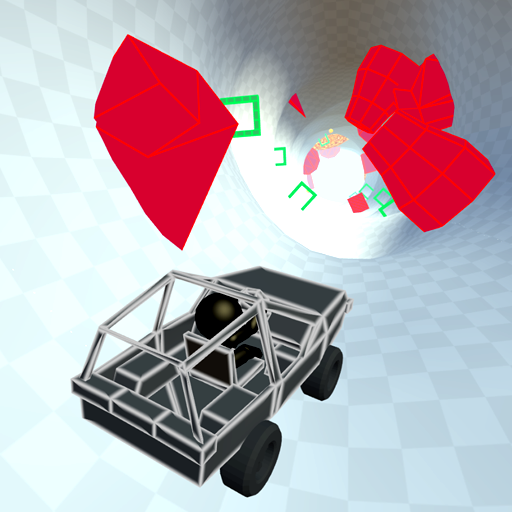このページには広告が含まれます
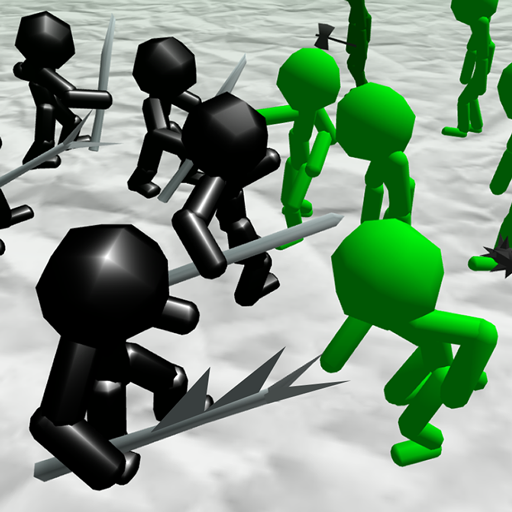
スティックマン シミュレータ:ゾンビバトル
シミュレーション | TnTn
BlueStacksを使ってPCでプレイ - 5憶以上のユーザーが愛用している高機能Androidゲーミングプラットフォーム
Play Stickman Simulator: Zombie Battle on PC
There is another zombie apocalypse in the stick world! ( yes, there are many :P )
Stickman Simulator: Zombie Battle allows you to become an epic stickman hero and save the world from the zombie invasion. The destiny of a real hero awaits!
Music: MetalRenard
Stickman Simulator: Zombie Battle allows you to become an epic stickman hero and save the world from the zombie invasion. The destiny of a real hero awaits!
Music: MetalRenard
スティックマン シミュレータ:ゾンビバトルをPCでプレイ
-
BlueStacksをダウンロードしてPCにインストールします。
-
GoogleにサインインしてGoogle Play ストアにアクセスします。(こちらの操作は後で行っても問題ありません)
-
右上の検索バーにスティックマン シミュレータ:ゾンビバトルを入力して検索します。
-
クリックして検索結果からスティックマン シミュレータ:ゾンビバトルをインストールします。
-
Googleサインインを完了してスティックマン シミュレータ:ゾンビバトルをインストールします。※手順2を飛ばしていた場合
-
ホーム画面にてスティックマン シミュレータ:ゾンビバトルのアイコンをクリックしてアプリを起動します。