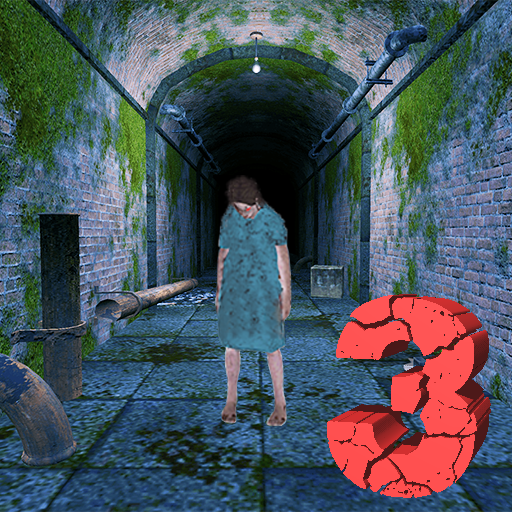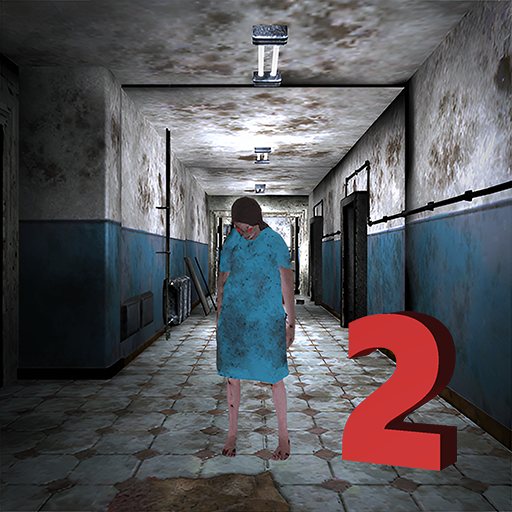
Horror Hospital® 2 Survival
Spiele auf dem PC mit BlueStacks - der Android-Gaming-Plattform, der über 500 Millionen Spieler vertrauen.
Seite geändert am: Feb 17, 2025
Play Horror Hospital® 2 Survival on PC or Mac
Horror Hospital® 2 Survival brings the Action genre to life, and throws up exciting challenges for gamers. Developed by Heisen Games, this Android game is best experienced on BlueStacks, the World’s #1 app player for PC and Mac users.
About the Game
In “Horror Hospital® 2 Survival” by Heisen Games, immerse yourself in an eerie, cursed hospital where shadows hold sinister secrets. You’ll explore dim corridors, feeling the creeping dread as ghosts and paranormal creatures lurk. Expect high-strung action and chilling encounters in this adrenaline-pumping journey through darkness.
Game Features
-
Pulse-Pounding Encounters: Face off against mystical beings like fairies, devils, and angels, each posing unique threats. Keep your wits about you; every corner could hide a monster.
-
Strategic Survival: Arm yourself with weapons and cunning strategies. It’s not just about fleeing; outsmart your foes lurking in the shadows.
-
Puzzles with Peril: Discover houses filled with tricky puzzles, designed to challenge your mind while you unravel the mysteries of the cursed aura.
-
Atmospheric Exploration: The feeling of desolation is palpable as you navigate this haunted world, making each step an exercise in strategic planning and survival.
-
BlueStacks Compatibility: Enjoy a heightened experience on your PC with BlueStacks, seamlessly blending mobile thrills with desktop convenience.
Slay your opponents with your epic moves. Play it your way on BlueStacks and dominate the battlefield.
Spiele Horror Hospital® 2 Survival auf dem PC. Der Einstieg ist einfach.
-
Lade BlueStacks herunter und installiere es auf deinem PC
-
Schließe die Google-Anmeldung ab, um auf den Play Store zuzugreifen, oder mache es später
-
Suche in der Suchleiste oben rechts nach Horror Hospital® 2 Survival
-
Klicke hier, um Horror Hospital® 2 Survival aus den Suchergebnissen zu installieren
-
Schließe die Google-Anmeldung ab (wenn du Schritt 2 übersprungen hast), um Horror Hospital® 2 Survival zu installieren.
-
Klicke auf dem Startbildschirm auf das Horror Hospital® 2 Survival Symbol, um mit dem Spielen zu beginnen