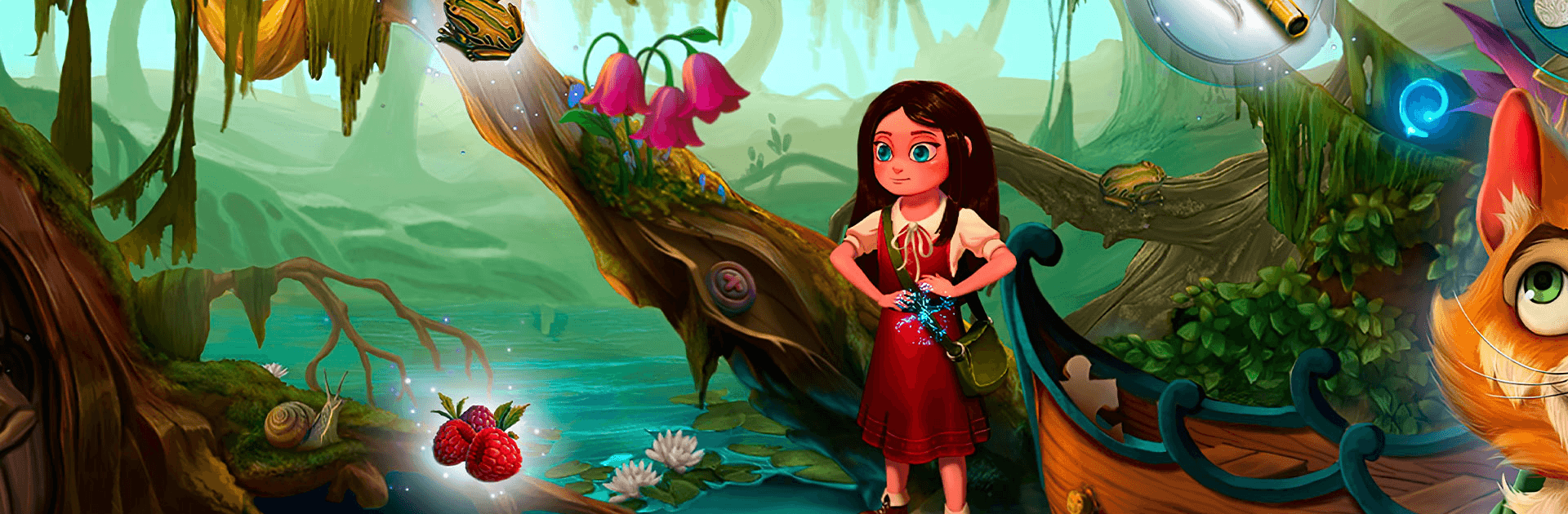

A Tale for Anna
BlueStacksを使ってPCでプレイ - 5憶以上のユーザーが愛用している高機能Androidゲーミングプラットフォーム
Play A Tale for Anna on PC or Mac
A Tale for Anna is a casual game developed by GameHouse Original Stories. BlueStacks app player is the best PC platform (emulator) to play this Android game on your PC or Mac for an immersive gaming experience!
Play A Tale for Anna on PC and enjoy this casual game from the large and gorgeous display on your PC! Discover an unforgettable story as you join the last sorceress, Anna, to enter a realm of wonders!
In the A Tale for Anna PC game, Anna needs to progress and gradually reveal an unforgettable story of humor and heart. Standing in her way is the evil Queen, who intends to steal Anna’s innate magic and use it to bring about an age of darkness. Help Anna stop the Queen and fulfill her destiny!
Enjoy a casual game where you can discover several enchanting stories. Explore stunning locations on your relaxing adventure and find cool hidden objects. Play lots of interesting original mini games and collect hoards of objects for Anna.
Experience the magic and wonder of an unknown world with stunning sounds, graphics, and a fabulous atmosphere. Get ready to visit spectacular and colorful locations and meet fascinating characters! Can you help Anna stop the Queen and fulfill her destiny? It’s time to find out!
Download A Tale for Anna on PC to play an intense, casual game!
A Tale for AnnaをPCでプレイ
-
BlueStacksをダウンロードしてPCにインストールします。
-
GoogleにサインインしてGoogle Play ストアにアクセスします。(こちらの操作は後で行っても問題ありません)
-
右上の検索バーにA Tale for Annaを入力して検索します。
-
クリックして検索結果からA Tale for Annaをインストールします。
-
Googleサインインを完了してA Tale for Annaをインストールします。※手順2を飛ばしていた場合
-
ホーム画面にてA Tale for Annaのアイコンをクリックしてアプリを起動します。




