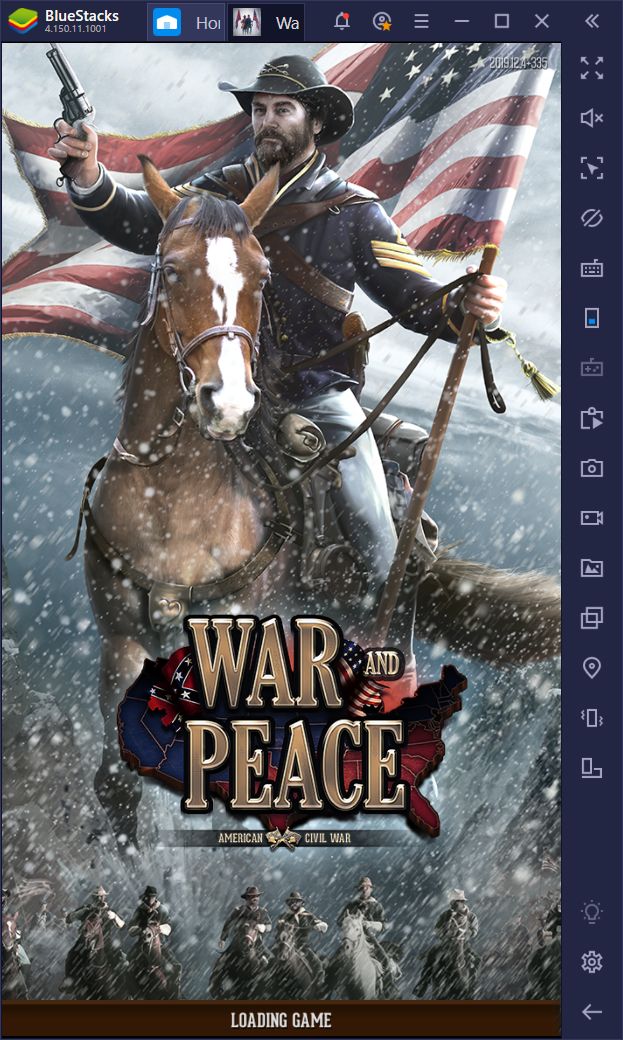How to Install and Play Mojo Melee on PC with BlueStacks

Mojo Melee next generational auto-chess RPG that entails a live PvP oriented gameplay filled with strategic elements to enhance the overall combat experience. The background story paints a rather dark picture on the Planet Mojo as war is brewing at all corners with new factions forming every day. Your duty, is to unite the spread-out masses and defeat the chaos bringers in order to bring glory to Planet Mojo once again. The game offers an array of strategic elements that are seen with auto-chess games. Some of the unique ones include placing your units strategically on the map to counter enemy units, different Spellstones that provide different effects to allies, and shiny buffs and debuffs that can be used in combat to turn the tides of the battles anytime.
Each champions plays a unique and dynamic role in the game. Some of the key features of Mojo Melee are the interactive PvP game modes, ranked seasons, Battle Passes that you can grind towards and get rewards in exchange, and the shiny Clan champions that you can summon and use in battles. Being a fully PvP oriented game, it has a lot of positives going for both the casual player as well as the hardcore one. With matches taking a maximum of 10-20 minutes at a time, you can enjoy the auto-chess experience on the go, anywhere and anytime. Mojo Melee is available to be downloaded and installed as a free-to-play game on both the Google Play Store and iOS App Store.

Here’s a short brief of the game, in the words of the developers of Mojo Melee themselves – “Welcome to Mojo Melee, the ground-breaking next stage of Auto Chess gaming. Dive into a vibrant universe and unleash the power of your Mojo as you showcase your strategic multiplayer prowess on the battlefield. Set amidst the enthralling backdrop of Planet Mojo, this game will challenge your tactical acumen as you navigate through thrilling real-time battles against formidable adversaries.”
System Requirements and BlueStacks Installation
To ensure a smooth and enjoyable experience playing Mojo Melee on your PC, it’s essential to ensure that your system meets the following requirements. First things first, having a compatible operating system with the latest updates installed is crucial. The Operating system can be then following – Windows 7, 8, or 10.

Secondly, having a minimum of 4GB of RAM is recommended, although higher RAM capacities, such as 8GB or more, will contribute to even smoother performance. As Mojo Melee is an online live service game, having a stable internet connection is also required to launch the application. A good internet connection also ensures a seamless gaming experience, reducing the risk of lag or disconnections that can impact gameplay.
When your system meets the recommended specifications, you can expect smoother gameplay, shorter loading times, and improved graphics performance. The game will be able to utilize more system resources, allowing for higher graphic settings and overall enhanced visuals. Having a dedicated graphics card also ensures that you are ahead of the curve of minimum requirements, and it also provides your PC with high level computing power.
How to Install and Play Mojo Melee on your PC with BlueStacks
- On the BlueStacks website, search “Mojo Melee” and click on the relevant result.
- Click on the “Play Mojo Melee on PC” link on the top left.
- Download and install BlueStacks on your PC.
- Click on the “Mojo Melee” icon at the bottom of the app player.
- Complete the Google Sign-in to install the game.
- Click the “Mojo Melee” icon on the home screen to start playing.

Features of Mojo Melee
Some unique features of Mojo Melee include:
- [Assemble and Upgrade] – Become the architect of a formidable team. Fight tactics of your Mojos and Champions will be key. Lead them into battle across the desolate landscapes of Planet Mojo and pave your path to victory.
- [Punish Live Opponents] – Become the multiplayer PVP master! Engage in real-time strategic encounters with competitive opponents. Clash with other clans and showcase your prowess to claim your position as the fiercest warrior on Planet Mojo.
- [Deploy and Destroy] – Tactically utilize and upgrade your Mojos and Champions, turning near losses into unexpected victories. Watch as your opponent’s reel under your strategic might on the battlefield.
All in all, Mojo Melee is a fantastic new PvP oriented auto-chess experience coming right to your devices. The main objective of the game is to climb the ladder in the ranked mode and establish your importance as an elite grandmaster. With hundreds of different combinations to try and use, a lot of team-building action await you in this auto-chess RPG. The prime focus of the game is to enhance the gameplay elements in the long run while also increasing the rewards given to players. Tact over pay-to-win mechanics, that’s what Mojo Melee is all about.

For more information, players can take a look at the official google play page for Mojo Melee. Players can enjoy Mojo Melee even more on a bigger screen with your keyboard and mouse via BlueStacks!